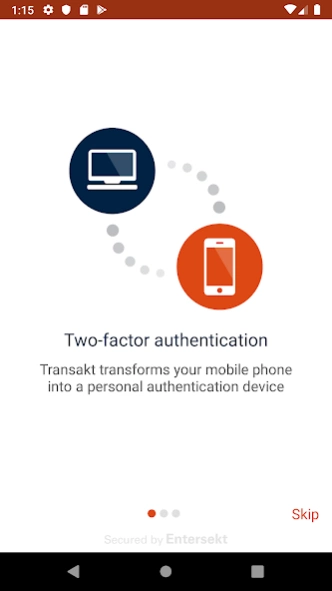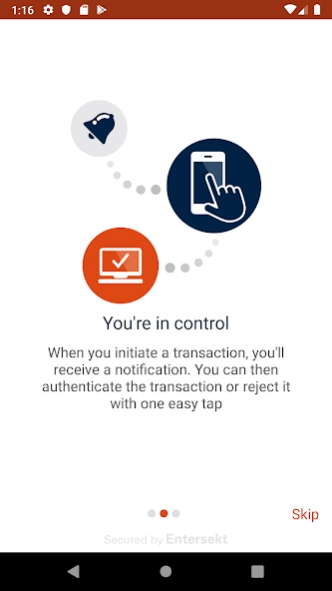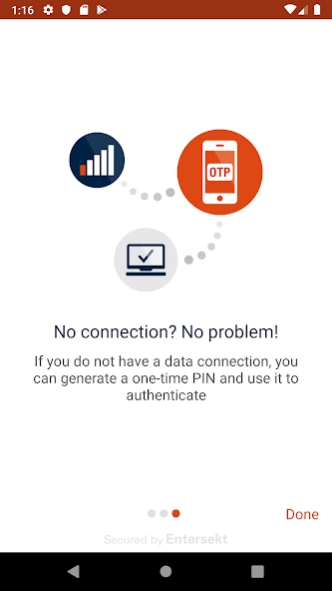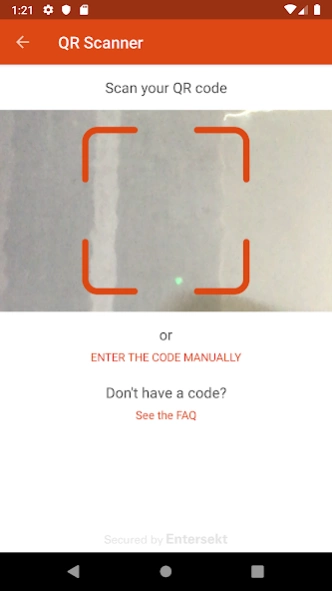Transakt
Continue to app
Free Version
Publisher Description
Transakt - Transform your phone into a personal authentication device.
Transakt provides two-factor authentication on your mobile phone, protecting you from phishing attacks and other online fraud by uniquely linking your mobile phone to your account (at a bank, for example). The app encrypts all communication between your device and your account provider (e.g. the bank). Multiple accounts from different providers may be added.
On installation, the app will request permission to use your mobile’s camera for scanning QR codes. To activate an account in Transakt, you will need to scan a QR code (or enter a sign-up code) given to you by the account provider. Each account provider has their own activation policy, over which Transakt has no control. Please contact the account provider directly should you experience any issues activating an account.
Whenever you wish to log in to an account, the app will provide a secure authentication channel between your mobile phone and your account provider using a unique digital certificate placed on your device by Transakt. With a simple tap, you verify your identity and log in securely.
We regret that tablets are not currently supported.
About Transakt
Transakt is a free app for Android published in the Accounting & Finance list of apps, part of Business.
The company that develops Transakt is Entersekt. The latest version released by its developer is 1.0.
To install Transakt on your Android device, just click the green Continue To App button above to start the installation process. The app is listed on our website since 2023-08-22 and was downloaded 4 times. We have already checked if the download link is safe, however for your own protection we recommend that you scan the downloaded app with your antivirus. Your antivirus may detect the Transakt as malware as malware if the download link to com.entersekt.android.transakt is broken.
How to install Transakt on your Android device:
- Click on the Continue To App button on our website. This will redirect you to Google Play.
- Once the Transakt is shown in the Google Play listing of your Android device, you can start its download and installation. Tap on the Install button located below the search bar and to the right of the app icon.
- A pop-up window with the permissions required by Transakt will be shown. Click on Accept to continue the process.
- Transakt will be downloaded onto your device, displaying a progress. Once the download completes, the installation will start and you'll get a notification after the installation is finished.